MCP Integration
The Model Context Protocol (MCP) Hub in AIO Sandbox provides a centralized interface for AI agents to access multiple services through a single endpoint.
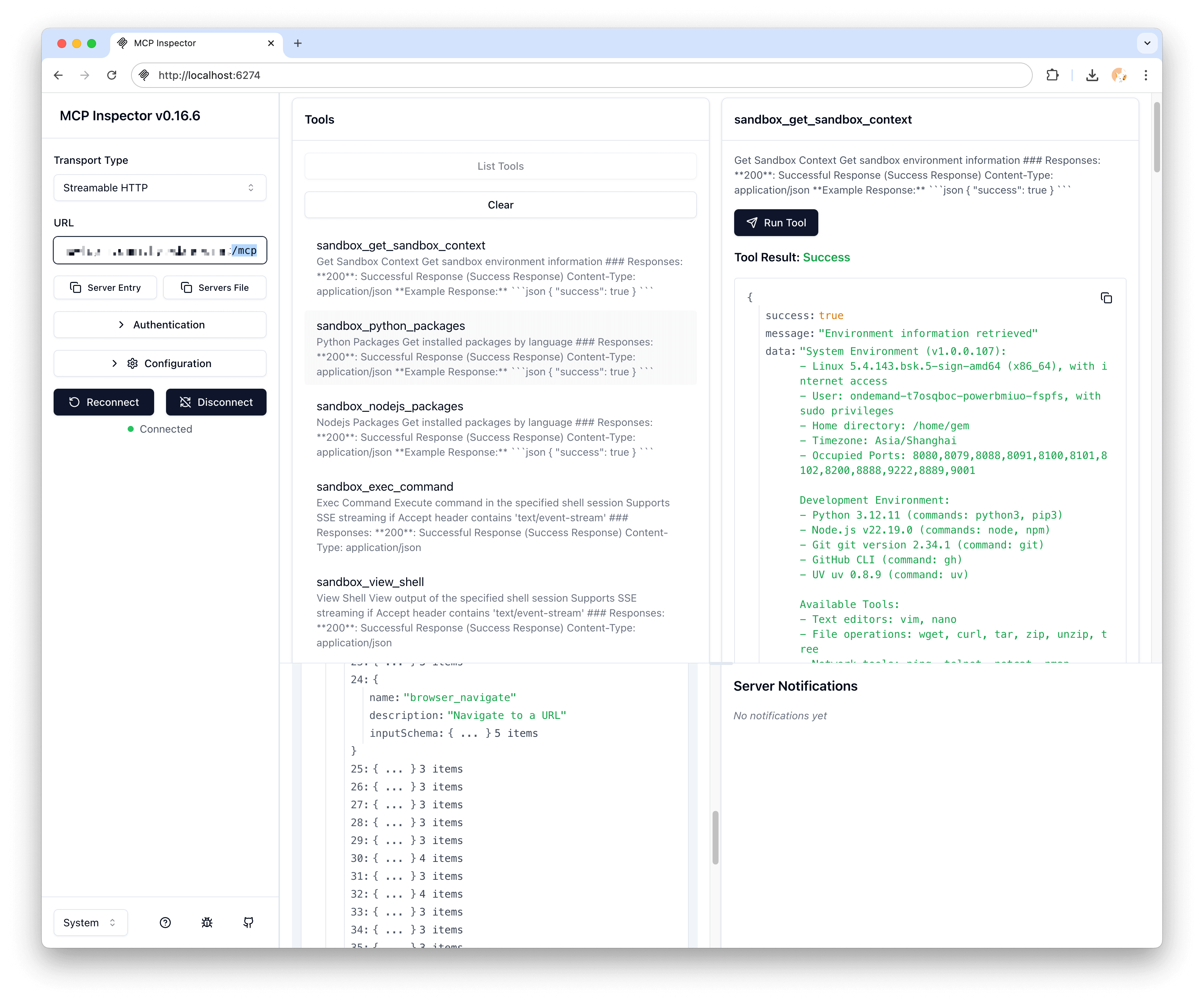
What is MCP?
MCP (Model Context Protocol) is a standardized way for AI agents to interact with external tools and services. AIO Sandbox includes a pre-configured MCP Hub that aggregates multiple useful servers.
Available MCP Servers
Browser Server
- Endpoint: Included in
/mcp - Features: Web browsing, page interaction, screenshot capture
- Use Cases: Web scraping, form filling, content extraction
File Server
- Endpoint: Included in
/mcp - Features: File system operations, search, content manipulation
- Use Cases: Code generation, file processing, data management
Terminal Server
- Endpoint: Included in
/mcp - Features: Shell command execution, process management
- Use Cases: Build automation, system administration, development workflows
Markitdown Server
- Endpoint: Included in
/mcp - Features: Document conversion, markdown processing
- Use Cases: Documentation generation, content transformation
Accessing MCP Services
HTTP Endpoint
The MCP Hub supports streamable HTTP protocol for real-time communication.
Connection Example
JavaScript Example
Tool Categories
Browser Tools
browser_navigate- Navigate to URLbrowser_click- Click elementsbrowser_type- Type textbrowser_screenshot- Capture screenshotsbrowser_extract- Extract page content
File Tools
file_read- Read file contentsfile_write- Write to filesfile_list- List directory contentsfile_search- Search file contentsfile_replace- Replace text in files
Terminal Tools
terminal_execute- Run shell commandsterminal_session- Manage terminal sessionsterminal_kill- Terminate processes
Document Tools
markitdown_convert- Convert documents to markdownmarkitdown_extract- Extract content from documents
Agent Integration Patterns
Basic Agent Setup
Error Handling
Common Errors
Retry Logic
Performance Optimization
Connection Pooling
Caching
Security Considerations
Safe Tool Execution
Monitoring and Debugging
Logging MCP Calls
Next Steps
- Browser Integration - Learn about browser automation capabilities
- API Reference - Detailed API documentation
- Examples - Real-world agent integration examples